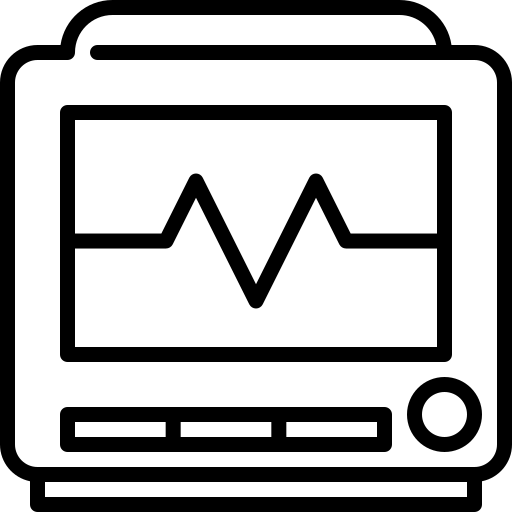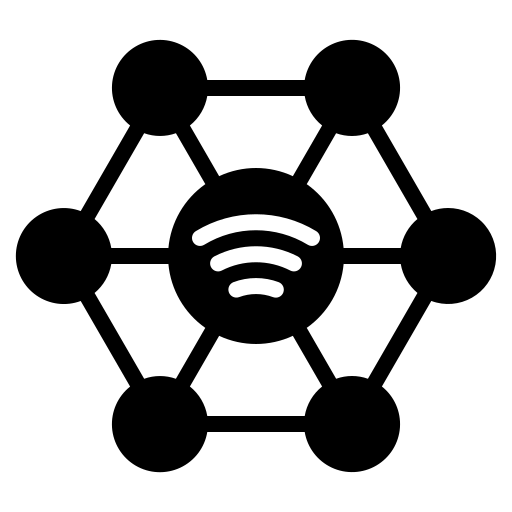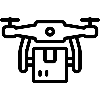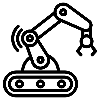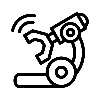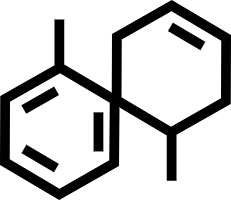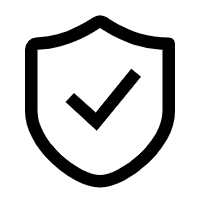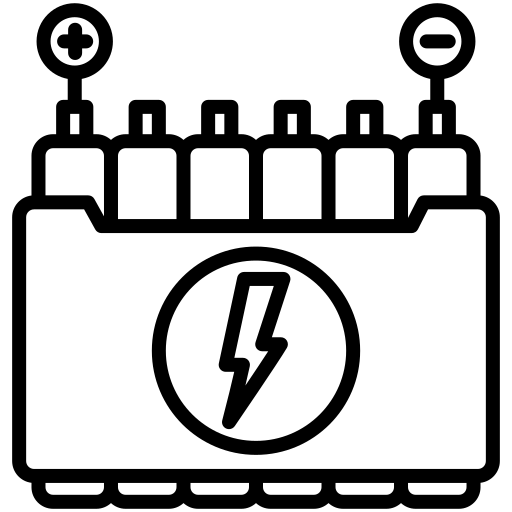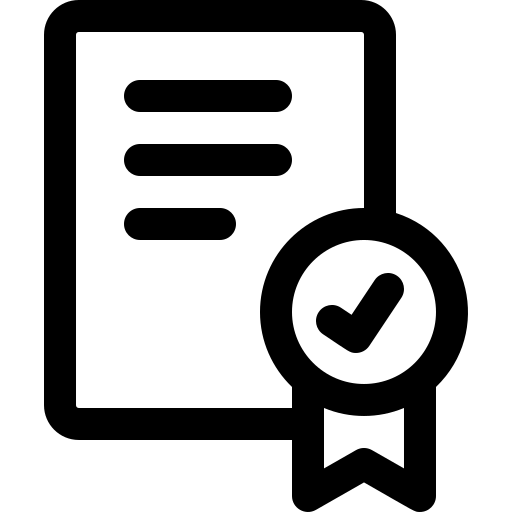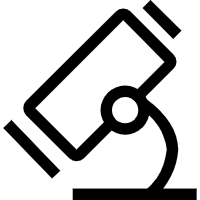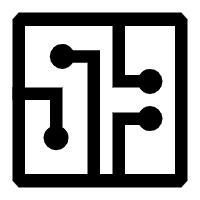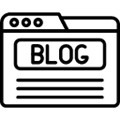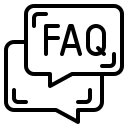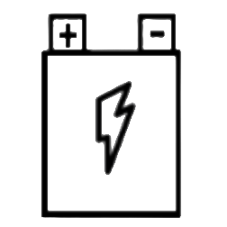How to Drain a Drone Battery Quickly?
Draining a drone battery may be necessary for various reasons, such as preparing it for storage, testing its performance, or troubleshooting issues. It's essential to do this safely and correctly to avoid damaging the battery or creating safety hazards. Below are effective methods for draining a drone battery quickly, along with practical tips and precautions.
Circumstances for Draining a Drone Battery
Draining a drone battery, which typically involves discharging it to a certain level, is essential for maintaining battery health and ensuring optimal performance. Here are the circumstances under which you usually need to drain a drone battery, along with the requirements for each discharge scenario:
Before Storage
Drone batteries, particularly lithium-polymer (LiPo) batteries, are essential components of a drone's power system. Proper storage is crucial for maintaining their performance, safety, and longevity. Neglecting proper storage practices can lead to degraded capacity, safety risks, and reduced lifespan. The ideal storage level is around 50%. Batteries stored at full charge or fully discharged degrade faster over time.
Battery Calibration
Some drone batteries require periodic full discharge and recharge to recalibrate the battery management system (BMS) and maintain accurate charge readings. Typically needed every 20-50 charge cycles or as recommended by the manufacturer.
Battery health check
If you suspect your battery is not performing as well as it used to, you might consider a full discharge and recharge cycle. This can sometimes help to restore some of the battery's capacity. Keep in mind to follow the same procedure as for battery calibration.

Five Methods To Drain A Drone Battery Quickly
1. Use the Drone in Active Flight
●The most straightforward way to drain a drone battery is by using the drone in flight.
●Intensive maneuvers: Perform high-energy maneuvers such as rapid ascents, descents, and turns. These actions draw more power from the battery.
●Payloads: Adding a small payload to the drone increases power consumption due to the additional weight.
●Windy conditions: Flying against wind resistance forces the motors to work harder, depleting the battery faster.
●Note: Always ensure a safe flight environment and keep the drone within a controlled area.
2. Run the Motors Without Propellers
For a safer and stationary approach, run the drone's motors without the propellers attached.
Place the drone on a flat surface.
Remove the propellers to eliminate lift and prevent accidents.
Power on the drone and set the motors to a high speed using the remote controller.
This method allows the battery to discharge without the risks associated with flight.
3. Use a Battery Discharger
Battery dischargers are specialized tools designed to safely drain lithium-polymer (LiPo) batteries.
●Voltage settings: Set the desired cutoff voltage to prevent over-discharge, which can damage the battery.
●Time efficiency: Modern dischargers are efficient and allow you to monitor the discharging process.
These devices are ideal for precision discharging when preparing batteries for storage.
4. Connect to a High-Drain Device
Another method is to connect the battery to a compatible high-drain device like a power resistor or a battery-powered appliance.
●Power resistors: Use a resistor with an appropriate resistance value to ensure controlled discharging.
●LED lights or fans: These devices draw steady current and can be used to drain the battery.
●Caution: Ensure the device is compatible with the battery's voltage and current specifications.
5. Use the Drone's Battery Management System
Some drone models, especially those with smart batteries, have built-in systems for safe discharging.
●Auto-discharge feature: Many batteries are designed to discharge to a safe storage voltage if unused for a certain period.
●Manual discharge: Check the manufacturer's app or settings to enable manual discharging if available.
Precautions to Follow
●Avoid over-discharging: Draining the battery below its safe voltage level can permanently damage it.
●Monitor temperature: Batteries can overheat during rapid discharging, so ensure adequate cooling.
●Use fireproof bags: When discharging a battery manually or storing it after use, place it in a LiPo-safe bag for added safety.
●Follow manufacturer guidelines: Always refer to your drone or battery manufacturer's instructions for safe handling.
Post-Discharge Care
Once you've successfully drained your drone battery:
●Storage: If you're not using the battery immediately, store it at around 40-60% charge if it will not be used for an extended period. This helps prolong its lifespan
●Maintenance Cycle: Periodically fully charge and discharge your batteries every three months or after about 50 cycles to maintain their health and ensure accurate charge readings
Conclusion
Draining a drone battery quickly and safely is a manageable task when done with care. While flying the drone or using a discharger are effective methods, always prioritize safety and follow best practices to maintain the battery's lifespan. For further details, you’d better consult your drone's user manual. By following these steps, you can achieve a fast discharge while minimizing risks to your equipment and surroundings. As a global leading lipo battery manufacturer, Grepow offers customized and standard drone batteries to meet various drone applications, such as FPV, professional and commercial drones. If you have any questions or needs, please feel free to contact us at info@grepow.com.
Related Articles
-

How to Choose Battery for a Washing Drone?
2025-07-08 -

The Evolution and Challenges of Low-Altitude Economy
2025-07-01 -

Drone Batteries: A Comprehensive Guide
2025-06-23
Related products
-

Tattu G-Tech 6S 17000mAh 22.8V 15C HV LiPo Drone Battery
-

Tattu 4.0 18S Lipo 30Ah 68.4V Smart UAV Drone Battery
-

28000mAh 22.2V 6S Semi-Solid State Battery Pack