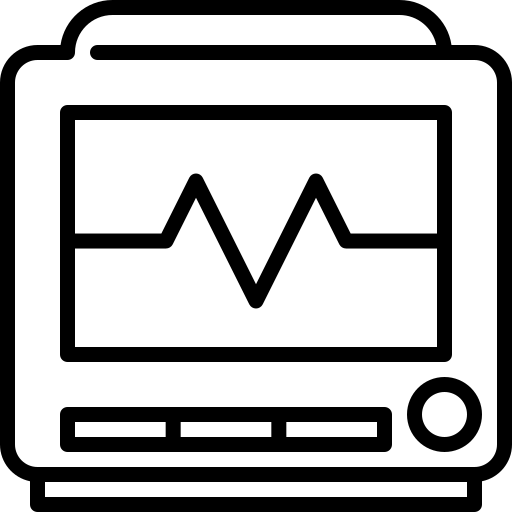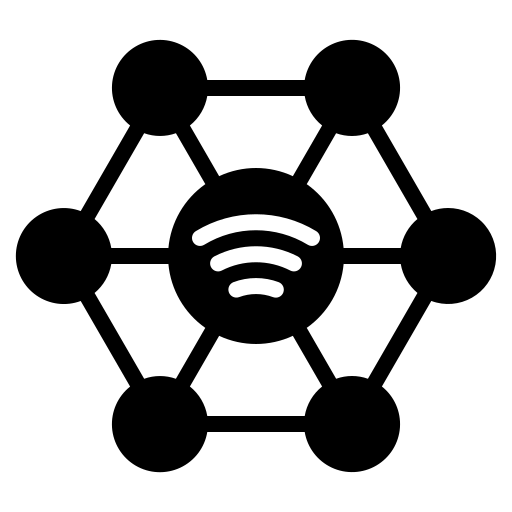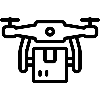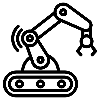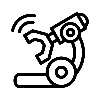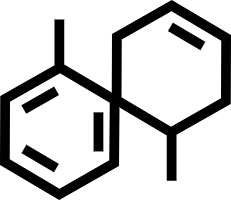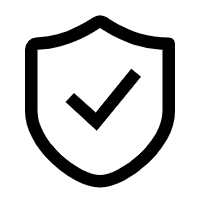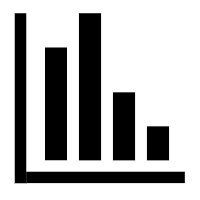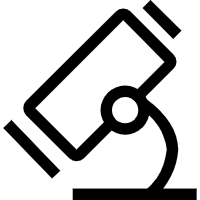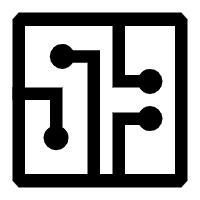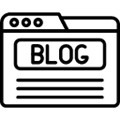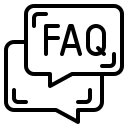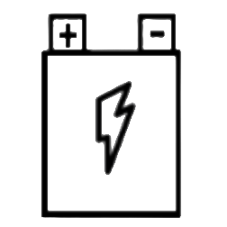How to Charge a Drone Battery?
Drones have become essential tools for hobbyists and professionals alike, whether for aerial photography, mapping, or racing. However, keeping a drone's battery charged and properly maintained is crucial for optimal performance and longevity. This guide provides a thorough understanding of how to charge a drone battery safely and efficiently while addressing common issues users may face.
Understanding Your Drone Battery
Before diving into charging, it's crucial to understand your drone's battery. Most modern drones use Lithium Polymer (LiPo) batteries, known for their high energy density and relatively light weight. However, LiPo batteries require careful handling and charging to maximize their lifespan and prevent safety hazards. Always consult your drone's manual for specific battery information and charging instructions.
How to Charge Drone Battery?
1. Use the Manufacturer-Recommended Charger
Always use the charger provided with your drone or a high-quality third-party charger that meets the manufacturer’s specifications. Using incompatible chargers may lead to damage, overheating, or reduced battery lifespan.
2. Follow the Correct Charging Procedure
●Check the battery condition – Inspect for swelling, punctures, or leaks before charging.
●Ensure proper connection – Insert the battery into the charger correctly.
●Charge in a well-ventilated area – Avoid heat buildup by charging on a non-flammable surface.
●Monitor the charging process – Do not leave batteries unattended while charging.
3. Avoid Overcharging
Lithium-ion and LiPo batteries can degrade if overcharged. Smart chargers automatically stop when the battery reaches full charge. If using a manual charger, be sure to disconnect the battery once it's fully charged.
4. Store the Battery Properly After Charging
If you're not using the battery immediately:
●Store it at 50-60% charge if you won't be using it for over a week.
●Keep it in a cool, dry place away from metal objects to prevent short circuits.

How to Know When Drone Battery Is Charged?
Most modern drone batteries feature built-in indicators that help users determine their charge status. Here are some ways to know when your battery is fully charged:
●LED Indicators – Many drone batteries and chargers have LED lights that change color or turn off once the battery is fully charged.
●Battery Management Systems (BMS) – Smart batteries display charge percentage via apps or on the drone controller.
●Charger Indicators – If using an intelligent charger, the device may beep or indicate on a screen when the battery is ready.
●Voltage Check – Using a multimeter, you can measure the voltage of a fully charged LiPo battery. A 4S LiPo, for instance, should reach approximately 16.8V when fully charged (4.2V per cell).
How to Charge Drone Battery without Charger (Not Recommended)?
Charging a drone battery without the proper charger is strongly discouraged. It's extremely risky and can lead to battery damage, fire, or even explosion. Improvised charging methods are highly dangerous and should only be considered in extreme emergencies, with a deep understanding of electronics and battery safety. Even then, it's a last resort. Investing in a spare charger is always the safest and most practical solution. While not recommended, these methods can help in a pinch:
1. USB Charging (For Compatible Batteries)
Some small consumer drones allow USB charging via power banks, laptops, or car adapters. Check if your drone supports USB input before attempting this method.
2. Solar Charging (For Outdoor Use)
Portable solar chargers can be used for emergency charging, though the charging speed is significantly slower.
3. Connecting to a Power Supply with Proper Voltage and Current
If you have a variable power supply, you can set it to the correct voltage and current for your battery. However, this requires knowledge of battery specifications to avoid overcharging or damaging cells.
Why is My Drone Battery not Charging?
If your drone battery isn't charging, consider these possible causes:
●Damaged Battery: The battery could be damaged due to age, physical impact, or improper storage. Check for any visible signs of damage.
●Over-Discharged Battery – If a LiPo battery drops below a safe voltage, some chargers won't recognize it. Using a balance charger or a slow-trickle charge might revive it.
●Battery Age & Degradation – If your battery has gone through many cycles, it may have reached the end of its lifespan.
●Faulty Charger – Try using a different charger to confirm if the issue lies with the battery or charger.
●Incompatible Charger: Using an incorrect charger can lead to failure in charging. Always verify compatibility.
●Loose or Damaged Connection – Inspect the charging port and connectors for damage or debris.
●Software Issues: In some cases, the drone's firmware or battery management system might need an update. Check the manufacturer's website for updates.
●BMS Lock (For Smart Batteries) – Some batteries have built-in protection that prevents charging if they detect a fault. Check for manufacturer reset procedures.
●Temperature: Extreme temperatures can affect charging. Charge the battery in a cool, dry place.
●Overheating Protection: Some batteries have built-in safety features that prevent charging when they exceed certain temperatures. Allow them to cool before attempting to charge again.
What Happens When Drone Battery Dies?
When a drone battery dies mid-flight, the drone will typically initiate an automatic landing sequence. Most drones are programmed to return to the home point or land in a safe location when the battery reaches a critical low level. However, this depends on the drone's programming and available GPS signal.When a drone battery is fully discharged, the following may happen:
●Loss of Power in Flight – If a battery dies mid-flight, the drone will likely crash.
●Reduced Battery Lifespan – Deep discharges damage lithium-based batteries and reduce future capacity.
●Inability to Recharge – If the voltage drops too low, the battery may become permanently unusable.
To prevent these issues, always land your drone when the battery reaches 20-30% capacity rather than letting it drain completely.
Why Does my Drone Battery Die so Fast?
If your drone battery isn’t lasting as long as expected, consider these factors:
●Aging Battery – Lithium batteries degrade over time, reducing capacity.
●Cold Temperatures – Cold weather significantly reduces battery efficiency.
●High Power Demand – Flying aggressively or carrying extra weight (e.g., cameras) drains the battery faster.
●Improper Charging – Overcharging, undercharging, or charging with an incorrect voltage can damage the battery.
●Storage Conditions – Storing a battery at full charge or empty for extended periods reduces its lifespan.
Tips for Extending Battery Life:
Proper Storage: Store batteries at room temperature, partially charged (around 40-60%), and away from direct sunlight and extreme temperatures.
●Avoid Overdischarging: Don't let the battery completely drain. Charge it after each flight, even if you haven't used it for long.
●Use Genuine Chargers: Always use the manufacturer's charger or a reputable third-party charger designed for your battery.
●Update Firmware: Keep your drone's firmware and battery management system up to date.
●Regularly Inspect Batteries: Check for any signs of damage, swelling, or leakage.
●Cool Down: Allow the battery to cool down after a flight before charging.
Final Thoughts: Prioritize Safety and Longevity
Charging your drone battery correctly ensures safer flights and long-term savings. Always:
●Follow manufacturer guidelines.
●Invest in quality chargers and fireproof gear.
●Replace aging batteries promptly.
By adopting these practices, you'll maximize your drone's performance and safeguard your investment.
Conclusion
Proper battery maintenance and charging practices are essential for getting the most out of your drone. By following best practices, monitoring battery health, and troubleshooting charging issues effectively, you can extend the lifespan of your drone battery and ensure safe, reliable operation during flights. Grepow offers high-energy-density semi-solid-state drone batteries with an impressive energy density of up to 350Wh/kg, ensuring extended flight times and enhanced performance. Additionally, Grepow provides advanced smart drone batteries equipped with a sophisticated Battery Management System (BMS) for optimized power efficiency, safety, and real-time monitoring. To complement these cutting-edge battery solutions, Grepow also offers specialized drone battery chargers solutions designed to maximize charging efficiency and ensure battery stability. With these innovations, Grepow ensures that your drone maintains peak performance and reliability during both operation and charging. If you have any questions or needs, please feel free to contact us at info@grepow.com.
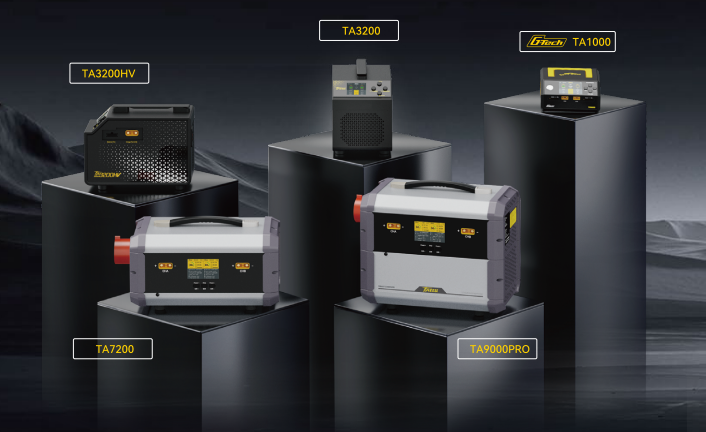
Related Articles
-

What Is a Long Endurance Drone?
2025-04-16 -

Empowering Drone Training with Grepow’s Tailored Battery Solutions
2025-04-15 -
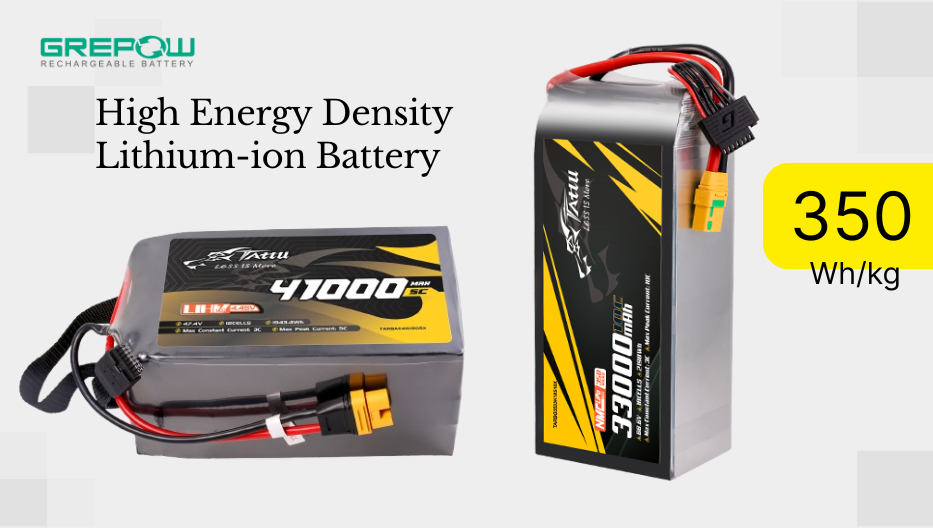
Four Specialized Lithium-Ion Battery Types Basis
2025-04-10
Related products
-

TA3200 Series 3200W 6-14S Dual Channel Drone Battery Smart Chargers
-

TA7200 Pro 7200W 12-18S Dual Channel Smart Drone Battery Charger
-

TA1000 1-7S G-Tech Smart Drone Battery Charger